ID3 Tags Console
Set the ID3 tags of many types of audio / video files using the command line in Windows Shell.
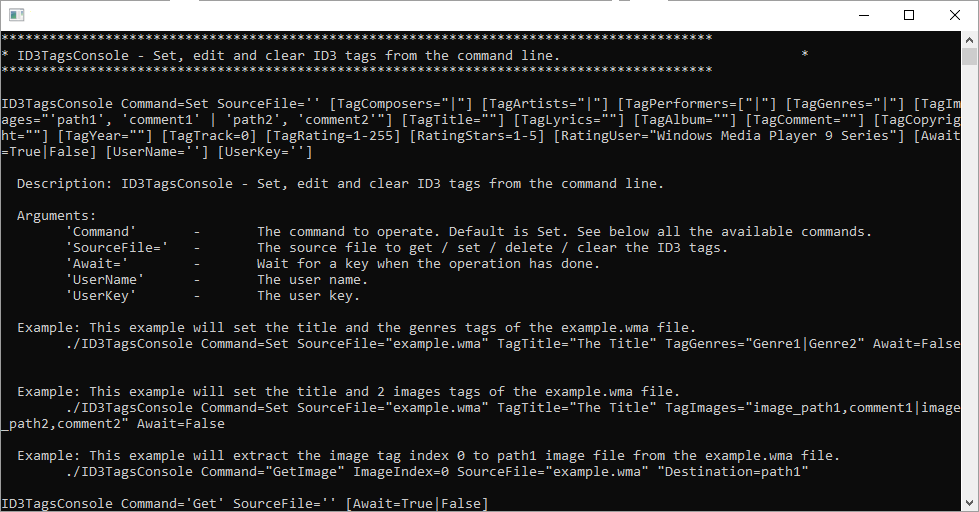
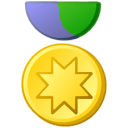
The ID3 Tags Console is available for FREE for personal or free usage, for commercial usage please
buy a license.
buy a license.
About The ID3 Tags Console is a console program for Windows that can set, edit and delete the ID3 tags of many types of audio and video files using the command line.
Instructions
Here is the help instuctions of using the ID3 Tags Console from the command line:
*****************************************************************************************
* ID3TagsConsole - Set, edit and clear ID3 tags from the command line. *
*****************************************************************************************
ID3TagsConsole Command=Set SourceFile='' [TagComposers="|"] [TagArtists="|"]
[TagPerformers=["|"] [TagGenres="|"] [TagImages="'path1', 'comment1' | 'path2', 'comment2'"]
[TagTitle=""] [TagLyrics=""] [TagAlbum=""] [TagComment=""] [TagCopyright=""] [TagYear=""]
[TagTrack=0] [TagRating=1-255] [RatingStars=1-5] [RatingUser="Windows Media Player 9 Series"]
[Await=True|False] [UserName=''] [UserKey='']
Description: ID3TagsConsole - Set, edit and clear ID3 tags from the command line.
Arguments:
'Command' - The command to operate. Default is Set. See below all the available
commands.
'SourceFile=' - The source file to get / set / delete / clear the ID3 tags.
'Await=' - Wait for a key when the operation has done.
'UserName' - The user name.
'UserKey' - The user key.
Example: This example will set the title and the genres tags of the example.wma file.
./ID3TagsConsole Command=Set SourceFile="example.wma" TagTitle="The Title"
TagGenres="Genre1|Genre2" Await=False
Example: This example will set the title and 2 images tags of the example.wma file.
./ID3TagsConsole Command=Set SourceFile="example.wma" TagTitle="The Title"
TagImages="image_path1,comment1|image_path2,comment2" Await=False
Example: This example will extract the image tag index 0 to path1 image file from
the example.wma file.
./ID3TagsConsole Command="GetImage" ImageIndex=0 SourceFile="example.wma" "Destination=path1"
ID3TagsConsole Command='Get' SourceFile='' [Await=True|False]
Description: Get the ID3 tags of the SourceFile.
ID3TagsConsole Command='GetImage' SourceFile='' Destination="" [ImageIndex=0] [Await=True|False]
Description: Extract the image from the ID3 image tag to destination file.
ID3TagsConsole Command='Set' SourceFile='' [Await=True|False]
Description: Set the ID3 tags of the SourceFile.
ID3TagsConsole Command='ClearAllTags' SourceFile='' [Await=True|False]
Description: Clear all the ID3 tags of the SourceFile.
ID3TagsConsole Command=Help [Await=True|False]
Description: Display this help.
Download
Use it
- Download the ID3 Tags Console 1.0 to your machine.
- Extruct the compressed file (with 7-zip).
- Run the console.